PowerChurch Plus Version 12 Updates
Membership features
Order Now- Family Mailing List & Personal Profiles
- Default privacy options for e-mail addresses
- Print all available phone numbers on reports
- Edit Personal Statuses of family members from one location
 YouTube Video
YouTube Video - Send Family Update Forms via e-mail
- Average Age Report
- Large Print Church Directory layout
- Profile Age Range Report
- Personal Profiles Setup shows count of people with each date field assigned
- Activities & Attendance
- Merge two activities together
- Import Activities from CSV
- Record Attendance Present Count
- Delete Old Attendance Data can save as present counts
- Choose a different date/activity from Fast Data Entry
- Fast Data Entry screen shows total present count as you enter
 YouTube Video
YouTube Video - Send e-mail message to a group in Attendance
- Average Age Report in Activities
- Class Family Directory report now can be consolidated into a single report
- Attendance Statistics by Personal Status report
- Ministry Services & Visitations
- Service Type is now a custom code field
- Defined Custom Codes report in Ministry Services
- Defined Custom Codes report in Visitations
- Consolidated Reports menu in Membership
- Option to include unlisted contact information on reports
Contributions features
- Define range of inactive envelope numbers
- Send e-mail message to a group
- Envelope Numbers List report optionally shows combined names, rather than individuals
- Import Contribution Funds from CSV
- Pledge is now a user-definable term
- Import Pledges from CSV
- Print labels with only name and envelope
- User permission to view only Contribution Summary Graphs in Membership
- View Posted Contributions shows combined envelope names
The following reports were added or changed in Version 12:
- Contributor Age Range report
- Those Who Gave Last Year, But Not This Year report
- Those Who Pledged Last Year, But Not This Year report
- Fund Descriptions report now shows active/inactive flag
- Bank Deposit Slip report now prompts for deposit date
- Import signature image for Canadian Tax Receipts
- E-mailed Contribution Statement/Tax Receipt PDF is write protected
- E-mail Pledge Statements
- Defined Custom Codes report
Accounting features
- Fund Accounting
- Make Accounting Fund inactive
- Merge Accounting Funds
 YouTube Video
YouTube Video - Reopen a closed month
- Unlimited number of open months
 YouTube Video
YouTube Video - Budget comparison reports switches +/- figures for income vs. expense accounts
- Maintain Donor Restrictions shows related accounts
- Reconcile Bank Accounts - Shows account number and name on the screen
- Reconcile Bank Accounts - Horizontal resize bar between Deposits and Checks lists
- Print Monthly Balance report from Maintain Chart of Accounts activity tab
- View Posted Transactions - Print Transaction Detail report
- Accounts Payable
 YouTube Video
YouTube Video
- Quick Check - Add vendor and invoice on the fly while printing a check
- Redesigned Void a Check process
- Change an invoice to manual check and vice versa
- Print 1096 form
- Import Vendors from CSV
- Void and Reissue a check from Vendors History tab
- Print Payment Details report from Vendor History tab
- Change a vendor or amount and the transaction details grid updates
- Vendors now have Corporate Name, Sole Proprietor, and Country fields
- Accounts Receivable completely redesigned
 YouTube Video
YouTube Video
- E-mail Invoices
- E-mail Account Statements
- E-mail Payment Statements
- Add customer and invoice on the fly when adding a payment
- Reverse Payments
- Void Invoices
- Import Customers from CSV
- Bank Deposit Slip report
- Make a customer inactive
- Merge customers
- E-mail message to a group
- Payroll
- E-mail paystubs (password protected PDF)
- Auto-format Social Security Numbers
- Send e-mail message to a group
- Clergy Salary tax option on income items
- Print approved W2s/W3 on plain paper
 YouTube Video
YouTube Video - Import Employees from CSV
- 941 Calculation report
- Save edited W3 information
- Consolidated Reports menu in Accounting
- Laser top check layout now formatted for compatibility with QuickBooks check stock
Record Keeping
- Equipment Inventory
- Add photos of equipment items
- Import Equipment Inventory from CSV
- Education Library
- ISBN Lookup
- Web/URL field
- Auto-complete fields
- Import Education Library items from CSV
- Music Library
- ISBN Lookup
- Type and Group custom code fields
- Web/URL field
- Auto-complete fields
- Import Music Library items from CSV
- Sermon Filer
- Web/URL field
- Import Sermons from CSV
- Consolidated Reports menu in Record Keeping
Events features
- Import Predefined Tasks from CSV
- Import Rooms from CSV
Other features
- Auto-format phone numbers (with format options)
- Optionally encrypt backup zip files
- Installation allows upgrade or restore directly from a backup
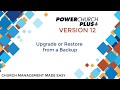 YouTube Video
YouTube Video - New Navigation List feature added to many Maintain screens
 YouTube Video
YouTube Video - Crystal Reports version upgraded to allow MS Word-safe export of RTF and editable RTF file types
- Remembers the zoom level in Report Viewer
- Print a report of User Profiles & Permissions
- Configure Send E-mail button to send e-mail from PowerChurch or local mail client
- Defined Custom Codes reports in all modules now show count of times each code is used
- Fiscal Year option in report date selection lists
- Individual quarters in report date selection lists
- PowerChurch Today - Increase selections to 45 days
 YouTube Video
YouTube Video YouTube Video
YouTube Video YouTube Video
YouTube Video YouTube Video
YouTube Video YouTube Video
YouTube Video YouTube Video
YouTube Video YouTube Video
YouTube Video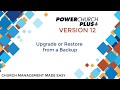 YouTube Video
YouTube Video YouTube Video
YouTube Video