PowerChurch Plus - Changes By Version
Jump to:
Version 15 ·
Version 14.4 ·
Version 14 ·
Version 12.2 ·
Version 12 ·
Version 11.55 ·
Version 11.5 ·
Version 11.1 ·
Version 11 ·
Version 10.4 ·
Version 10 ·
Version 9 ·
Version 8.5 ·
Version 8
Changes made in Version 15
(released November 2025) - View the complete list
Membership features
Order Now
 YouTube Video
YouTube Video
Contributions features
 YouTube Video
YouTube Video
Accounting features
Record Keeping features
General features
General features
Membership features
Contributions features
Accounting features
Events features
Record Keeping features
General features
Membership features
Family Mailing List & Personal Profiles
Contributions features
 YouTube Video
YouTube Video
Accounting features
Fund Accounting
Accounts Payable
Payroll
Membership
Family Mailing List & Personal Profiles
Attendance
Contributions
Accounting
Fund Accounting
Accounts Payable
Accounts Receivable
Payroll
Events
Membership features
Family Mailing List & Personal Profiles
Activities & Attendance
Ministry Services & Visitations
General Membership
Contributions features
Accounting features
Fund Accounting
Accounts Payable
 YouTube Video
YouTube Video
Accounts Receivable completely redesigned
 YouTube Video
YouTube Video
Payroll
General Accounting
Record Keeping
Equipment Inventory
Education Library
Music Library
Sermon Filer
General Record Keeping
Events features
Other features
Membership features.
Contribution features.
Accounting features.
Other features.
 YouTube Video
YouTube Video
- Church Directory has new options to include child emails and titles in names
- New report: Profiles Not Included in Mailouts
- New report: Profiles Not Included in Membership Reports
- Create file for Instant Church Directory and Universal Church Directories
- Custom Reports added Offices Served
Contributions features
 YouTube Video
YouTube Video
- New graph: Pie graph by envelope number
- New report: Pledge Detail report
- List of Contributors Who Have Not Pledged and Those Who Pledged Last Year But Not This Year reports have new option to include only those who have given
- Fund Summary, Funds Report, and Funds Report by Date now have Fund Type selection
- Yearly Comparison Report now optionally includes pledge data
- Contributor Age Range and Pledge Age Range reports added envelope number range and Personal Status code selections and allow you to define your own age ranges
Accounting features
- Fund Accounting
- Custom Reports added transaction reporting
- Accounting Setup Assistant now allows you to start up to ten years back
- New report: Income & Expense by Sub-account
- New report: List of Transactions Out of Balance Across Funds
- New report: List of Transactions with Mismatched Dates
- Payroll
- Email Pay Stubs password now allows last four digits of SSN (6789) or full SSN (123456789)
- Tax table name field length increased to 40 characters
Record Keeping features
- Equipment Inventory
- Custom Reports added equipment pictures
- Custom Reports added equipment maintenance
General features
- Custom Report Writer
 YouTube Video
YouTube Video
- Added nearly 600 new fields across the software
- Improved data joins in selections
- Export Data Utility
 YouTube Video
YouTube Video
- Available in every module of the software
- Export raw data to CSV and a variety of other file formats
- Import File Attachments in various areas of the software
 YouTube Video
YouTube Video
- Supports PDF and image files
- Files encrypted in PowerChurch database for security
- Drag & Drop importing in PowerChurch Plus (unfortunately, not available in PowerChurch Online)
- PowerChurch Online Mobile Web Access features:
 YouTube Video
YouTube Video
- Dark mode/Light mode controls in user preferences
- Show Mailing Category in Family Lookup and Search results
- Show Personal Status in Profile Lookup and Search results
- Drag & Drop picture importing for families and profiles
- Equipment Inventory access added with drag & drop picture importing
- Education Library access added with checking in returned library items
- Office365 and Outlook.com emails and required security are now supported
 YouTube Video
YouTube Video
- Reports list has a live text search/filter field, matching report Titles and Descriptions
 YouTube Video
YouTube Video
Changes made in Version 14.4
(released August 2023) - View the complete listGeneral features
- Built-in reports allow saving as DOCX, ODT, XLSX, and ODS file types. This feature requires an existing installation of Microsoft Office 2007 (or higher) or LibreOffice. If neither exists, it offers to send you to the download page for LibreOffice (it's free and open source!)
- Internet Explorer-based iWebBrowser2 controls replaced with Edge-Chromium WebView2 controls on compatible systems. In PowerChurch, these are the PowerChurch Today window and Quick Tasks menu. These views should load much more quickly than before and not freeze the UI while loading.
Membership features
- Shared Membership options tab added to Family Mailing List and Personal Profiles Setup Options screens
- Option to not uppercase last names on reports and other output
- Attendance
- Absentee Report now fits many more records per page. If contact information is not included, report is single spaced. With contact information included, a much smaller space is inserted between each record.
- Visitations
- When adding new Visitations, the Who Visited field defaults to that family's assigned Who Visits value
Contributions features
- New Pledge Age Range report
- Posted Contributions report has new sort/group options: Fund No., Fund Name, and Date
- Option to specify the default Contribution Type for Enter Contributions
- Importing new contributor information from Vanco - Replace all upper or lower case names with proper case
Accounting features
- Fund Accounting
- Close multiple months at once
- Import Accounting Transactions redesigned (added support for Transaction Description and Line Description.
- Accounts Payable
- Manually add new 1099-MISC/NEC forms when none exist
- Accounts Receivable
- Selected Payments report - Added total payments line
- Payroll
- Merge Duplicate Item Descriptions utility
- Hide deprecated tax table types (e.g. Pre-2020) when adding a new tax table
Events features
- Edit shared event information in one or all event occurrences
Record Keeping features
- Equipment Inventory
- Equipment Maintenance logs
- Selected Equipment report allows selection for Requires Maintenance
- New Equipment Maintenance Due report
- New Equipment Maintenance Performed report
- Education Library
- Lookup borrower name from Personal Profiles
- Automatically update dates/count when assigning borrower
- Button to remove borrower name (when returning item)
Changes made in Version 14
(released December 2021) - View the complete listGeneral features
- Updated interface with a more modern appearance
 YouTube Video
YouTube Video - Change user account without restarting the software
- Option to not show splash screen on startup
- User override display size (make most things larger on the screen)
- Print Options screen now allows access to printer specific settings when printing mailing labels and custom reports (Unfortunately, not in PowerChurch Online)
- Don't require restarting the software after restoring a backup
- Save Report As - File Export Type and Directory values are saved and reloaded next time (Directory is not reloaded in PowerChurch Online)
Membership features
Family Mailing List & Personal Profiles
- Search by Email or Phone
 YouTube Video
YouTube Video - Redesigned Contact List
- Send text messages via SimpleTexting.com
 YouTube Video
YouTube Video
- Send text messages via SimpleTexting.com
- Customize Attendance statuses
 YouTube Video
YouTube Video
Contributions features
 YouTube Video
YouTube Video
- Send text messages via SimpleTexting.com
- Option to include Memo field in data entry tab order
- Maintain Designations - Added Filter button to History tab
- Maintain List of Contribution Funds - Added Reassign Fund Number button
- Can now reverse a contribution up to $999,999.99
- View Details screen (Maintain Donors/View Posted Contributions) now includes Contribution Type
- Funds Report, Funds Report by Date, and Fund Summary reports now share the same Report Options screen
 YouTube Video
YouTube Video - Imported Contributions report now includes a total
- List of Contributors Who Have Not Given/Pledged reports now include a record count
- Funds Report has a new option to include account numbers assigned to funds
Accounting features
Fund Accounting
- Undo a Bank Reconciliation
 YouTube Video
YouTube Video - Reverse & Correct transactions in View Posted Transactions
 YouTube Video
YouTube Video - Launch Budget Entry screen from Copy Budget to Next Year utility
- Accounting Fund Balances report options screen now includes Include inactive accounts/funds option and Include zero activity/balance funds option
 YouTube Video
YouTube Video - Include Year End Transaction option added to Income & Expense by Month and Income & Expense by Year reports
Accounts Payable
- Maintain Vendor Records screen updated with Reassign Vendor ID button, Print Mailing Label, Repeating Items tab. History tab now has Add Invoice, Manual Check, Quick Check, and Reprint Check Stub buttons
 YouTube Video
YouTube Video - Set default Pay Now/Post Now values
 YouTube Video
YouTube Video - Transactions now track Entered By and Modified By user and date
- Option to print mailing labels when printing checks and 1099 forms
- Check printing remembers last check number
- Vendor Lookups are now sorted by name instead of Vendor ID
- Selected Paid Items report - new sort by date option
- Vendor Directory - added Refresh Report Options utility
Payroll
- Integration with Clockify.me, a free time tracking service
 YouTube Video
YouTube Video - Email paystubs now optionally includes those with printed checks
 YouTube Video
YouTube Video - Process Payroll - Verify Payroll step now shows Check Date and Pay Period
- Process Payroll now saves your progress, in case you need to step away or are otherwise interrupted before finishing
- W2s - added Print Mailing Labels button
Changes made in Version 12.2
(released October 2019) - View the complete listMembership
Family Mailing List & Personal Profiles
- Family Update Form report has improved data selections. "Empty" families are removed from the report output.
- Other Membership report updates
 YouTube Video
YouTube Video
- Integrated Data Entry screen now has a Print Report button on the Visitations tab
- Personal Profiles reports' Selection Criteria screen has added an Age range selection
- Selected Dates report now uses the standard Selection Criteria screen, providing many new selection options
Attendance
- Print Mailing Labels/Create Mail Merge Export now allows Personal Status Code selection
Contributions
- Maintain Donors is a new screen combining information and functionality from various areas of Contributions
 YouTube Video
YouTube Video - New Reverse & Correct process aids in accurately creating reversals and corrections
 YouTube Video
YouTube Video - Check Reader screen now allows an account to be flagged as a "Bank Issued/Bill Pay" account and not tied to a donor
 YouTube Video
YouTube Video - Print Mailing Labels has a new selection for those who haven't pledged
- Contribution Statements have a redesigned "Select by amounts given" interface and reports are centered on the page
- Selected Contributors report has a new option to exclude the amounts given
- New report: Monthly Contributions by Payment Method
- New report: Totals by Fund Type
- New report: Totals by Payment Method
Accounting
Fund Accounting
- Option to include unposted transactions on the following reports:
- Fund Accounting Graphs
- Accounting Fund Balances
- Balance Sheet by Fund
- Changes in Equity
- Income & Expense by Fund
- Income & Expense by Month
- Statement of Activities
- Sub-account Report
- Trial Balance
- New Report: Balance Sheet by Month
Accounts Payable
- Maintain Vendor Records screen now includes unposted transactions on the History tab
Accounts Receivable
- Print Statement button added to the Maintain Customers screen
Payroll
- Maintain List of Employees screen has brought back the Filter Pay Group option
Events
- Export to iCalendar (ICS) file for use with other calendar solutions
Changes made in Version 12
(released November 2017) - View the complete listMembership features
Family Mailing List & Personal Profiles
- Default privacy options for e-mail addresses
- Print all available phone numbers on reports
- Edit Personal Statuses of family members from one location
 YouTube Video
YouTube Video - Send Family Update Forms via e-mail
- Average Age Report
- Large Print Church Directory layout
- Profile Age Range Report
- Personal Profiles Setup shows count of people with each date field assigned
Activities & Attendance
- Merge two activities together
- Import Activities from CSV
- Record Attendance Present Count
- Delete Old Attendance Data can save as present counts
- Choose a different date/activity from Fast Data Entry
- Fast Data Entry screen shows total present count as you enter
 YouTube Video
YouTube Video - Send e-mail message to a group in Attendance
- Average Age Report in Activities
- Class Family Directory report now can be consolidated into a single report
- Attendance Statistics by Personal Status report
Ministry Services & Visitations
- Service Type is now a custom code field
- Defined Custom Codes report in Ministry Services
- Defined Custom Codes report in Visitations
General Membership
- Consolidated Reports menu in Membership
- Option to include unlisted contact information on reports
Contributions features
- Define range of inactive envelope numbers
- Send e-mail message to a group
- Envelope Numbers List report optionally shows combined names, rather than individuals
- Import Contribution Funds from CSV
- Pledge is now a user-definable term
- Import Pledges from CSV
- Print labels with only name and envelope
- User permission to view only Contribution Summary Graphs in Membership
- View Posted Contributions shows combined envelope names
- Contributor Age Range report
- Those Who Gave Last Year, But Not This Year report
- Those Who Pledged Last Year, But Not This Year report
- Fund Descriptions report now shows active/inactive flag
- Bank Deposit Slip report now prompts for deposit date
- Import signature image for Canadian Tax Receipts
- E-mailed Contribution Statement/Tax Receipt PDF is write protected
- E-mail Pledge Statements
- Defined Custom Codes report
Accounting features
Fund Accounting
- Make Accounting Fund inactive
- Merge Accounting Funds
 YouTube Video
YouTube Video - Reopen a closed month
- Unlimited number of open months
 YouTube Video
YouTube Video - Budget comparison reports switches +/- figures for income vs. expense accounts
- Maintain Donor Restrictions shows related accounts
- Reconcile Bank Accounts - Shows account number and name on the screen
- Reconcile Bank Accounts - Horizontal resize bar between Deposits and Checks lists
- Print Monthly Balance report from Maintain Chart of Accounts activity tab
- View Posted Transactions - Print Transaction Detail report
Accounts Payable
 YouTube Video
YouTube Video
- Quick Check - Add vendor and invoice on the fly while printing a check
- Redesigned Void a Check process
- Change an invoice to manual check and vice versa
- Print 1096 form
- Import Vendors from CSV
- Void and Reissue a check from Vendors History tab
- Print Payment Details report from Vendor History tab
- Change a vendor or amount and the transaction details grid updates
- Vendors now have Corporate Name, Sole Proprietor, and Country fields
Accounts Receivable completely redesigned
 YouTube Video
YouTube Video
- E-mail Invoices
- E-mail Account Statements
- E-mail Payment Statements
- Add customer and invoice on the fly when adding a payment
- Reverse Payments
- Void Invoices
- Import Customers from CSV
- Bank Deposit Slip report
- Make a customer inactive
- Merge customers
- E-mail message to a group
Payroll
- E-mail paystubs (password protected PDF)
- Auto-format Social Security Numbers
- Send e-mail message to a group
- Clergy Salary tax option on income items
- Print approved W2s/W3 on plain paper
 YouTube Video
YouTube Video - Import Employees from CSV
- 941 Calculation report
- Save edited W3 information
General Accounting
- Consolidated Reports menu in Accounting
- Laser top check layout now formatted for compatibility with QuickBooks check stock
Record Keeping
Equipment Inventory
- Add photos of equipment items
- Import Equipment Inventory from CSV
Education Library
- ISBN Lookup
- Web/URL field
- Auto-complete fields
- Import Education Library items from CSV
Music Library
- ISBN Lookup
- Type and Group custom code fields
- Web/URL field
- Auto-complete fields
- Import Music Library items from CSV
Sermon Filer
- Web/URL field
- Import Sermons from CSV
General Record Keeping
- Consolidated Reports menu in Record Keeping
Events features
- Import Predefined Tasks from CSV
- Import Rooms from CSV
Other features
- Auto-format phone numbers (with format options)
- Optionally encrypt backup zip files
- Installation allows upgrade or restore directly from a backup
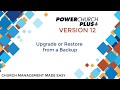 YouTube Video
YouTube Video - New Navigation List feature added to many Maintain screens
 YouTube Video
YouTube Video - Crystal Reports version upgraded to allow MS Word-safe export of RTF and editable RTF file types
- Remembers the zoom level in Report Viewer
- Print a report of User Profiles & Permissions
- Configure Send E-mail button to send e-mail from PowerChurch or local mail client
- Defined Custom Codes reports in all modules now show count of times each code is used
- Fiscal Year option in report date selection lists
- Individual quarters in report date selection lists
- PowerChurch Today - Increase selections to 45 days
Changes made in Version 11.55
(released October 2013) - View the complete listMembership features.
- Maintain Personal Profiles added Automated Messaging Service preferences
- Birthdays & Anniversaries report now has Marital Status selection for anniversaries (to exclude widow/widower)
- Birthdays & Anniversaries report now has option to include e-mail address
- Most Personal Profile reports and selections now have Envelope Number and Directory Sequence selections
- Church Directory report now has selections for Tagged Families and Mailing Category
- Church Directory - Booklet layout renamed to Half Page layout
- New Allergy & Medical Information report in Personal Profiles
- Selected Names, Addresses, & Phones report now has Select All/Clear All buttons
- Maintain Activity & Skill Descriptions - Members tab now shows Promotion Year
- New Class Family Directory report
- New Allergy & Medical Information report in Activities & Skills
- Attendance Register Form - Full Details Layout - Include parent phone number
Contribution features.
- Option to not apply contribution to a pledge from Enter Contributions/Modify Unposted Contributions
- New Yearly Totals By Envelope report
- New Yearly Comparison report
- Default "no goods or services" message added to Contribution Statements
- Condensed Statements For Office report renamed to Contribution Summary report
Accounting features.
- Select accounts by report level when copying accounts from another fund
- Add New Account assistant skips the Accounting Funds prompt if only one fund
- Option to change default journal code for Fund Accounting module
- View Posted Transactions - New filter options for Module and Entered By
- View Posted Transactions now displays originating module
- Print memo line on check from vendor and invoices
- New Vendor List report
- E-file the 941 form
- Maintain List of Employees - Check History tab now shows Pay Period
- Maintain List of Employees - Pay Items tab now shows Tax Table
- Create Accounting Audit Log event when tax tables are modified
- Item Summary report now optionally includes unposted transactions
- Unposted Payroll report now has date selection
Other features.
- New option in e-mail setup to "Send a copy to this address"
- Current Quarter and Prior Quarter added to date selection dropdowns
- Last Sunday added to date selection dropdowns
- Jump to a specific page in the Report Viewer
- Many individual forms and reports optimized for better handling large data sets
- Reporting system overall optimized for better handling large data sets and aggressive/slow antivirus scanning
- Passwords menu option changed to Passwords & Permissions
- Create Automated Messaging Service File replaced Phonetree functionality
- CSV export from Mailing Label Options screen for use with third party services
Changes made in Version 11.5
(released November 2011) - View the complete list- Family Attendance and Contributions summary graph on Family Mailing List and Integrated Data Entry
- Merge Duplicate Profiles utility combines Activities, Attendance, and Contribution information for two Personal Profiles
- Copy family picture to profile and crop to the individual
- Attendance and Contribution graphs added to the Personal Profiles screen
- Move Profile utility now has option to create a new family or move to existing family
- Maintain Activity/Skill Descriptions screen now displays members of the activity, attendance history, and offices served
- Contact History log allows you to view contact history (e-mail, mailing labels, mail merge, phonetree, contribution statements, etc.) on each family and individual
- Redesigned Add Family Assistant adds family and individuals in a much more efficient manner. Also used in Attendance and Contributions.
- Membership Audit Log tracks when information is deleted, moved, or merged
- Olan Mills processes updated to the latest standards and allow importing pictures from disc
- Daily Column Layout added to the Attendance Register Form
- Maintain List of Contribution Funds screen shows monthly totals graph/details
- Select posting month automatically from transaction date in Contributions, Accounts Payable, Accounts Receivable, and Payroll
- New Budget Entry screen allows you to work with multiple accounts at a time
- The Maintain List of Accounting Funds screen now shows the accounts used in each fund. Also allows you to copy accounts from another fund at any time.
- Reprint a pay stub at any time from Maintain List of Employees in Payroll
- New Salary History report added in Payroll
- Save and recall e-mail templates
- Toggle between visual e-mail editor and HTML code
- Automated backups possible now using Windows Scheduled Tasks
- All built-in reports now properly print special and accented characters
- Picture quality is significantly improved in printed reports like Church Directory
- Receipt number now consecutive and unique
- View receipt numbers of previously printed receipts
- "Church" terminology changed to "Charity"
Changes made in Version 11.1
(released November 2010) - View the complete list- Sync e-mail addresses to your Constant Contact account
- Print 941 forms directly from Payroll
- Export PowerChurch Plus database to an Access MDB file
Changes made in Version 11
(released December 2009) - View the complete list- Family Mailing List and Integrated Data Entry screens display Visitations records
- Personal Profiles screen displays Activities, Attendance, Contributions, and Ministry Services records
- Integration with Protect My Ministry to provide background checks for adults in selected activities
- Class Promotions added to easily move people from one activity to the next, such as Sunday School graduation
- Memo (note) field added to Contribution entry
- Designated Contributions tracking added for things like memorials and missionary support
- Repeating invoices added to Accounts Receivable
- Sync Events to Google Calendar
- Integration with PowerChurch Check In, an add-on product
- Time Off tracking
- 941 Deposit Report assistant
- Process Contributions deductions from Payroll checks
- Record printed checks, manual checks, and direct deposit transactions all at once
- Integration with Protect My Ministry to provide employee background checks
Changes made in Version 10.4
(released November 2007) - View the complete list- Filtering options on the Locate lists in Family Mailing List and Personal Profiles.
- Adult Y/N field is now automatically updated according to birth date.
- Include account numbers on Balance Sheet and Income & Expense Statement.
- Print and Post selected transactions in Accounts Payable.
- Combine multiple A/P vendors together using Reassign Vendor ID.
- Combine multiple Contribution Funds together using Reassign Fund Number.
- Bulk e-mails now support SSL and TLS security.
- Backup to and Restore from DVD and DVD/CD combo drives.
- Automatic Maintenance Release notifications in the program.
- Added support for tractor-feed printing, even for Windows 2000 and newer users.
Changes made in Version 10
(released November 2006) - View the complete list- Event Scheduling module. Reserve rooms and equipment, assign tasks, send e-mail notifications and publish calendars.
- PowerChurch Today brings time-sensitive data to your attention at program startup.
- Searchable Membership Contact List
- Quick Tagging screens allow you to easily tag Membership records.
- Print account distributions on Accounts Payable checks
- Customizable Contribution Types. No longer limited to Cash or Check.
- Repeating Contributions allow you to record scheduled giving.
- Quick Tasks menu provides a customizable "shortcut bar".
- Backup to and Restore from a local folder on any drive.
Changes made in Version 9
(released September 2004) - View the complete list- The Fund Accounting module was completely rewritten with the following changes:
- Now holds multiple years of accounting detail
- Change or combine account numbers mid-year
- Tracking for donor restricted funds
- You can now have up to 12 months open at a time
- You can now print information on the memo line of Accounts Payable checks.
- Bulk e-mails now allow file attachments and HTML formatting.
- Send Contribution Statements by e-mail to selected contributors.
Changes made in Version 8.5
(released September 2002) - View the complete list- Send an e-mail message to a group of Personal Profiles and Activities & Skills.
- Prints 1099-MISC forms for Accounts Payable vendors.
- Backup directly to a CD-R/RW drive.
- Internet Mapping for member addresses - Choose from Mapquest or Yahoo! maps.
- Enter Attendance with a standard barcode wand. (Additional hardware is required.)
- Enter contributions using a MICR check reader. (Additional hardware is required.)
- E-mail address is now available on all layouts of the Church Directory.
- Use the new external reindex utility with Windows Scheduler to reindex automatically.
- "Manufacturer" and "Model Number" fields have been added to Equipment Inventory.
- Added customizable background images on the PowerChurch desktop.
Changes made in Version 8
(released March 2001) - View the complete list- The reporting system was redesigned, using Crystal Reports for more professional reporting.
- 20 new and improved reports
- New phone number fields: three for each family and five for each personal profile.
- Added e-mail address field. In addition, the e-mail address has been added to several reports.
- Automatically switch to the alternate address for the time period you specify.
- Allows an unlimited number of debits and credits in accounting transactions.
- Popup calendars were added to make entering dates easier.
- Allows multiple pledges for the same contributor.
- Added the ability to record check numbers in Contributions.
- Unlimited notes fields added on both the family and profiles screens.
 YouTube Video
YouTube Video YouTube Video
YouTube Video YouTube Video
YouTube Video YouTube Video
YouTube Video YouTube Video
YouTube Video YouTube Video
YouTube Video YouTube Video
YouTube Video YouTube Video
YouTube Video YouTube Video
YouTube Video YouTube Video
YouTube Video YouTube Video
YouTube Video YouTube Video
YouTube Video YouTube Video
YouTube Video YouTube Video
YouTube Video YouTube Video
YouTube Video YouTube Video
YouTube Video YouTube Video
YouTube Video YouTube Video
YouTube Video YouTube Video
YouTube Video YouTube Video
YouTube Video YouTube Video
YouTube Video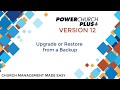 YouTube Video
YouTube Video YouTube Video
YouTube Video